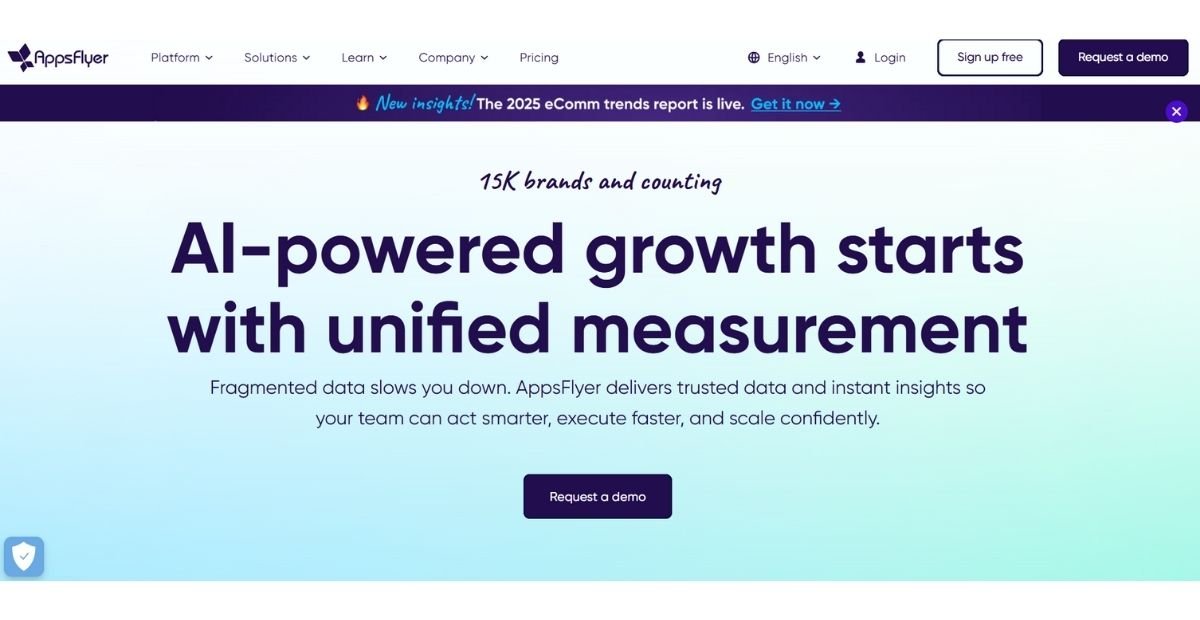Understanding how users interact with your app is no longer optional; it’s essential. The right mobile app analytics tools give you real-time insights into user behaviour, feature engagement, and retention metrics. Whether you’re a startup scaling fast or an enterprise optimizing user journeys, these tools help you make informed decisions backed by data. In this guide, we’ll explore the most powerful platforms, how they work, and what to consider when choosing one for your app.
Types of Mobile App Analytics Tools
Understanding which mobile app analytics tools to use can make or break your growth strategy. Each tool offers unique features, from user engagement tracking to monetization insights. Here are 15 of the best analytics platforms that help app developers and marketers stay ahead:
1. Firebase Analytics –
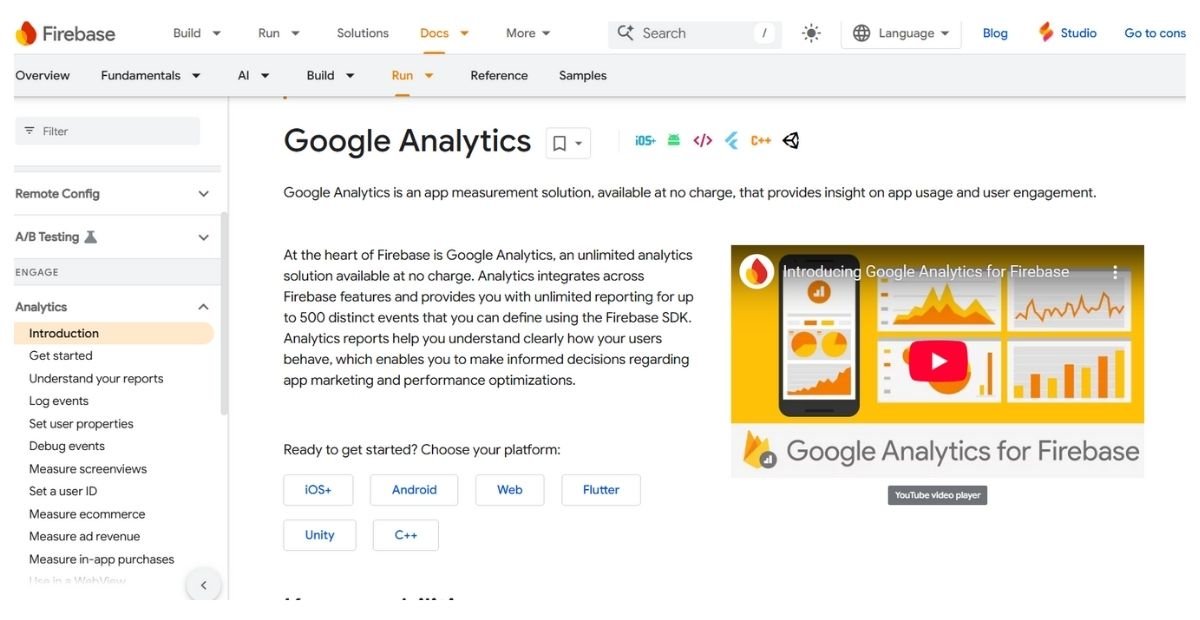
Backed by Google, it offers event-based tracking, user properties, and seamless integration with Google Ads and Crashlytics.
Price: Free
Features: Real-time user insights, event tracking, crash reporting, and audience segmentation.
Why Use It: It’s perfect for startups and integrates well with Google Ads, BigQuery, and in-app messaging.
2. Adjust –
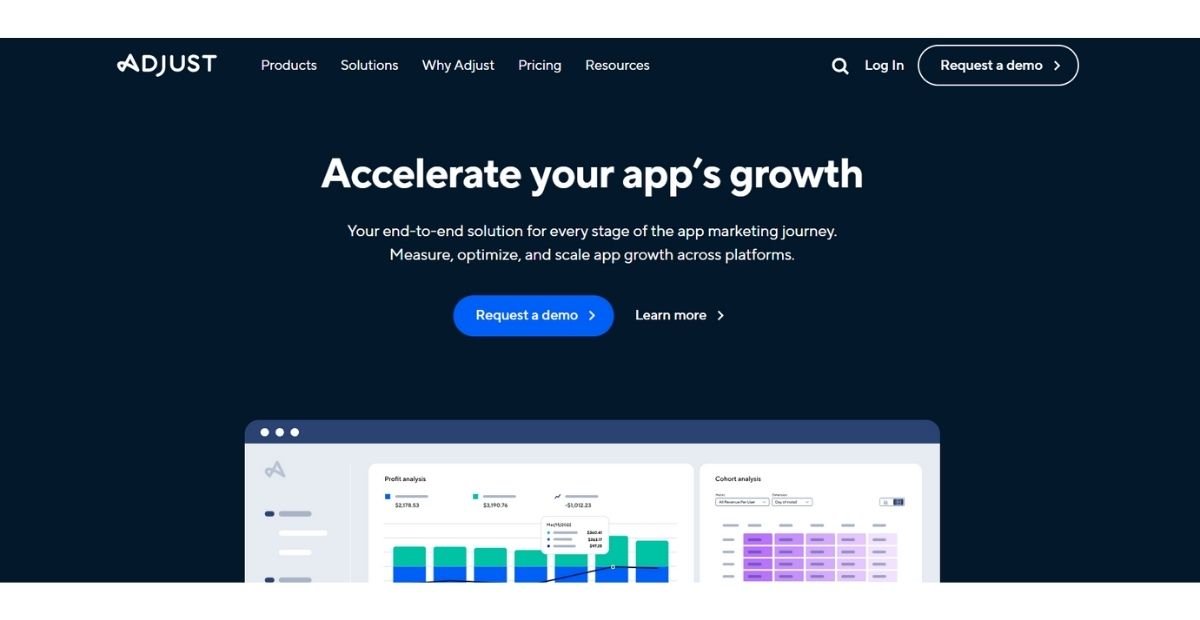
Specializes in attribution and fraud prevention, helping marketers track ad campaigns and measure ROI across global channels.
Price: Free up to 20M events/month; paid starts at $25/month
Features: Event-based tracking, funnel analysis, retention metrics, A/B testing.
Why Use It: Great for deep behavioural analytics and product optimization.
3. Mixpanel –
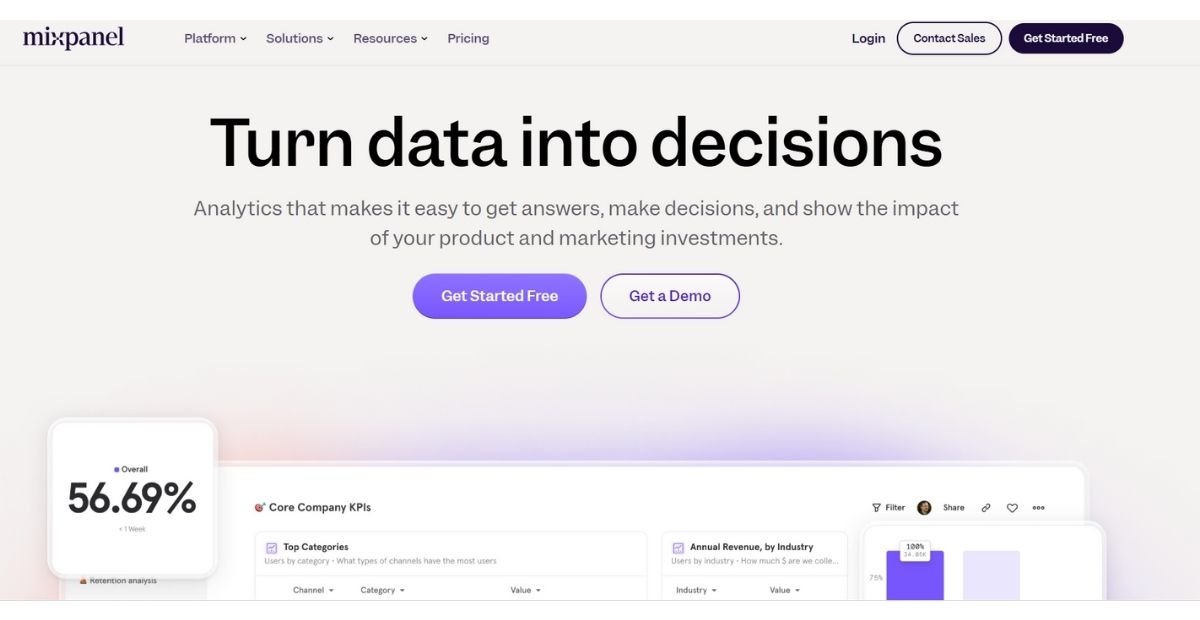
Known for real-time product analytics, funnel analysis, and retention tracking, making it great for UX and growth teams.
Price: Free up to 20M events/month; paid starts at $25/month
Features: Event-based tracking, funnel analysis, retention metrics, A/B testing.
Why Use It: Great for deep behavioural analytics and product optimization.
4. Appsflyer –
A leading mobile attribution platform that gives deep campaign insights and supports multi-touch attribution for user journeys.
Price: Paid (custom quote)
Features: Install attribution, ROI measurement, fraud detection, and deep linking.
Why Use It: Perfect for performance marketers managing multi-channel campaigns.
5. CleverTap –
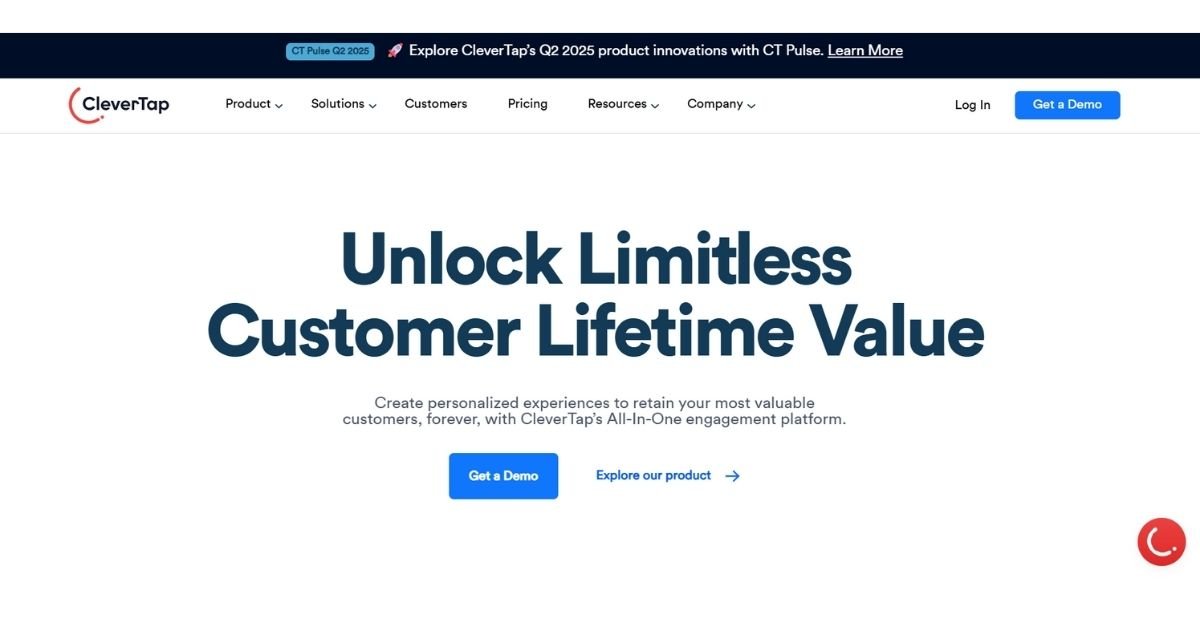
Combines analytics with engagement tools, offering cohort analysis and behavioural segmentation to drive personalized campaigns.
Price: Paid; starts around $200/month
Features: Real-time segmentation, engagement campaigns, and in-app messaging.
Why Use It: Combines analytics with engagement tools for complete user lifecycle management.
6. Amplitude –
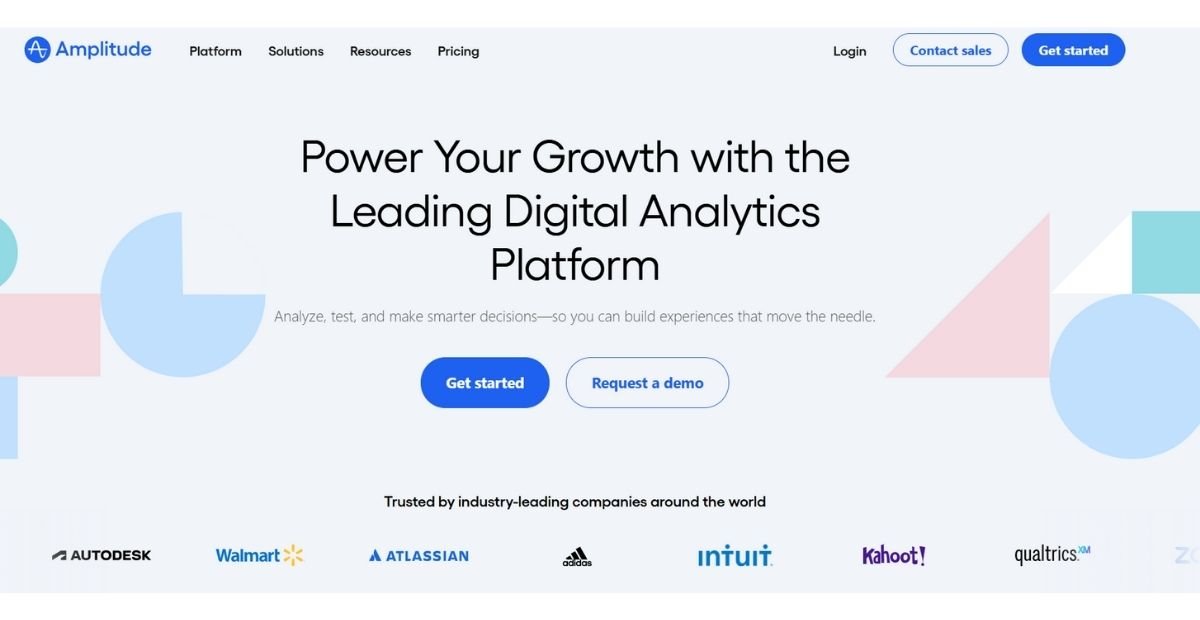
Helps you analyze user behaviour over time with custom funnels, path analysis, and retention tracking, perfect for product-led growth.
Price: Free up to 10M monthly events; paid plans available
Features: Journey analysis, user cohorts, cross-platform tracking, and retention reports.
Why Use It: Ideal for scaling apps with data-driven product teams.
7. UXCam –
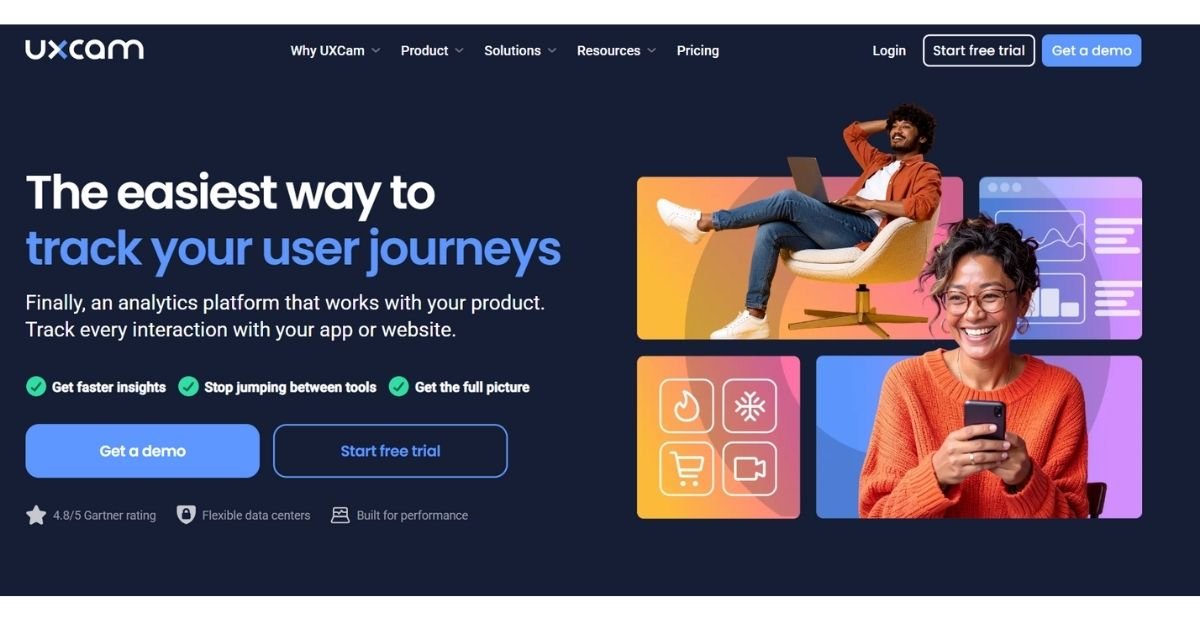
Offers session replays, heatmaps, and gesture tracking, giving visual insights into how users interact with your app interface.
Price: Free plan; paid starts at $99/month
Features: Heatmaps, session recordings, screen flow analytics.
Why Use It: Excellent for improving app UI/UX and spotting user drop-off points.
8. Heap Analytics –
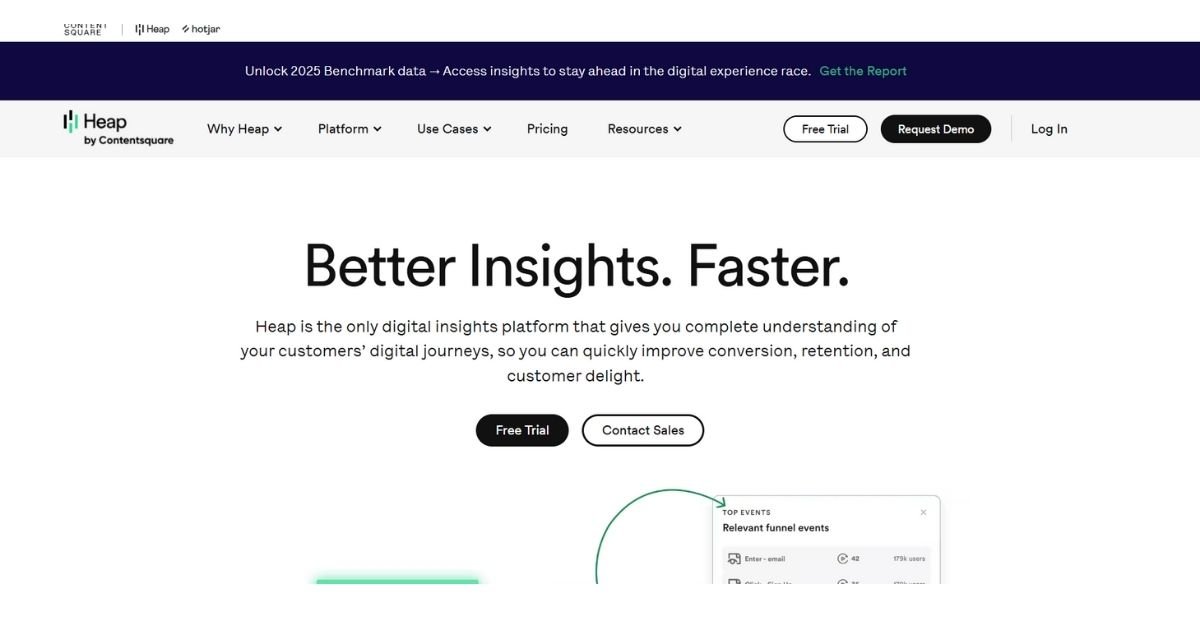
Automatically captures all user interactions (taps, swipes, clicks) without manual tagging, making setup fast and effortless.
Price: Free basic plan; paid options available
Features: Auto-capture of user actions, funnel visualization, and user journey analysis.
Why Use It: No manual tagging needed, great for fast product teams.
9. Kochava –
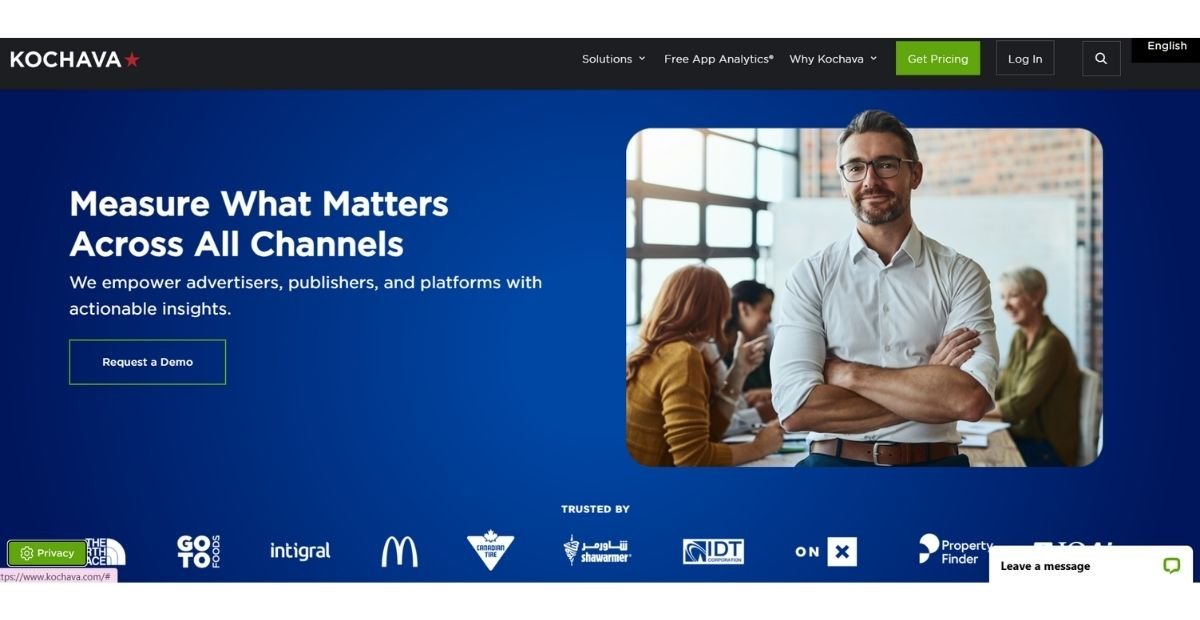
Offers advanced attribution, audience segmentation, and real-time dashboards, compelling for large-scale apps.
Price: Free and paid (custom enterprise plans)
Features: Unified attribution, ad fraud prevention, and audience targeting.
Why Use It: Strong for mobile games and cross-device tracking.
10. Singular –
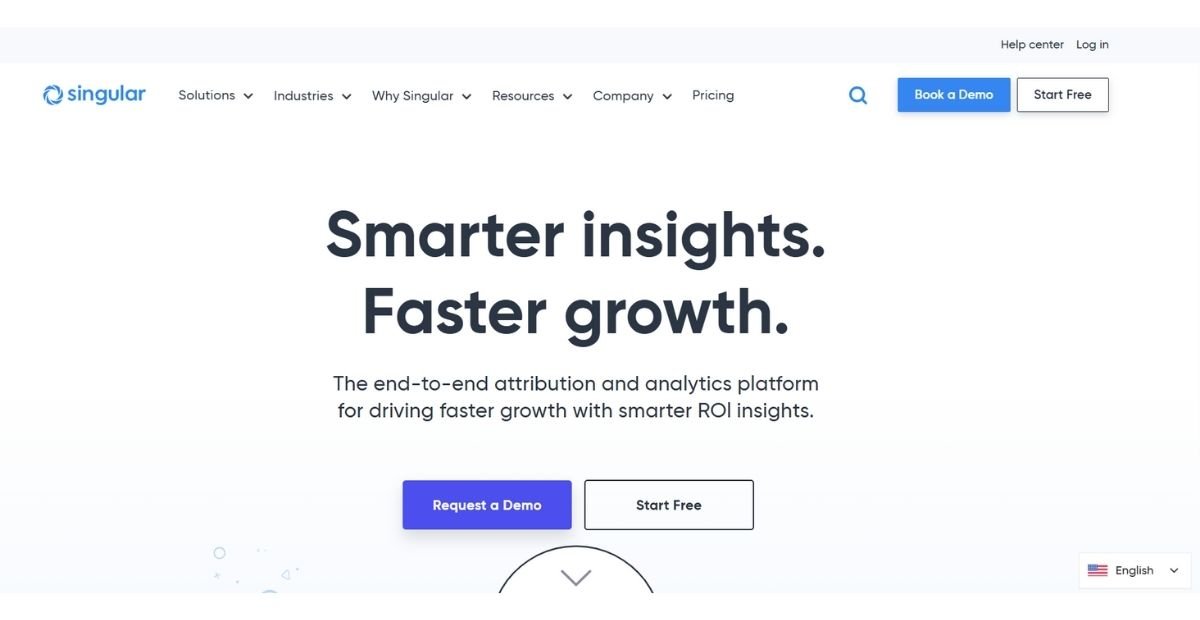
Unifies marketing data and provides in-depth analytics, helping teams optimize ad spend and user acquisition.
Price: Paid (custom pricing)
Features: Marketing performance tracking, attribution, and cost aggregation.
Why Use It: Trusted by big ad spenders to unify campaign ROI.
11. Flurry –
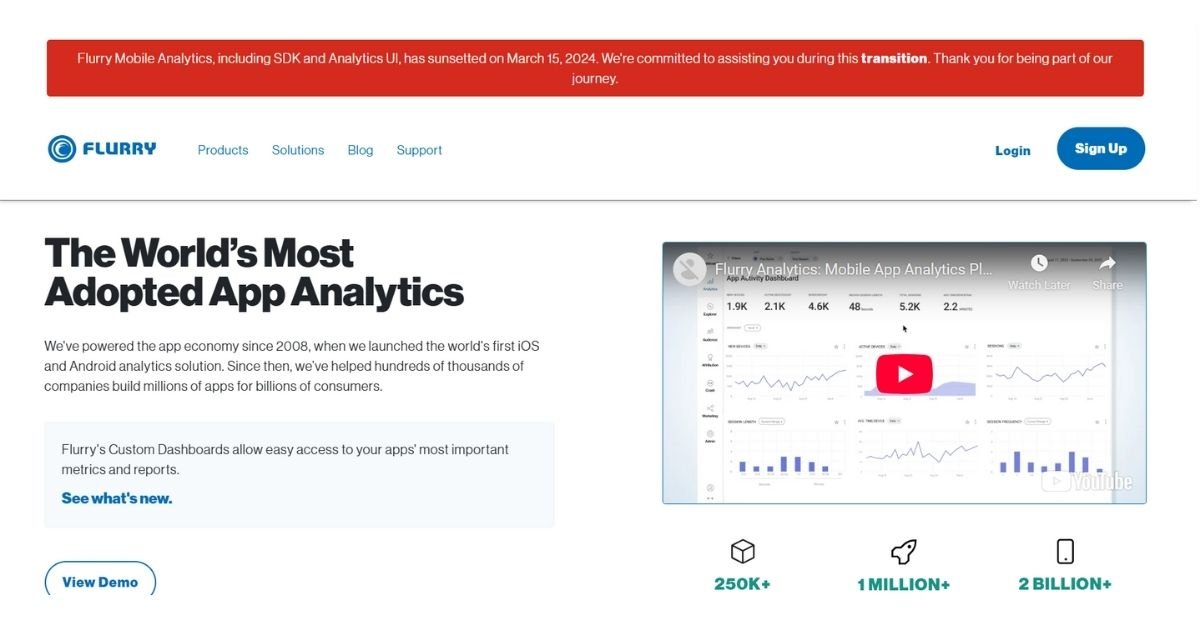
A free tool by Yahoo (Verizon Media), popular for tracking user sessions, active users, and app retention across platforms.
Price: Free
Features: User sessions, retention, app usage, demographics.
Why Use It: Lightweight and beginner-friendly, especially for smaller app teams.
12. Localytics –
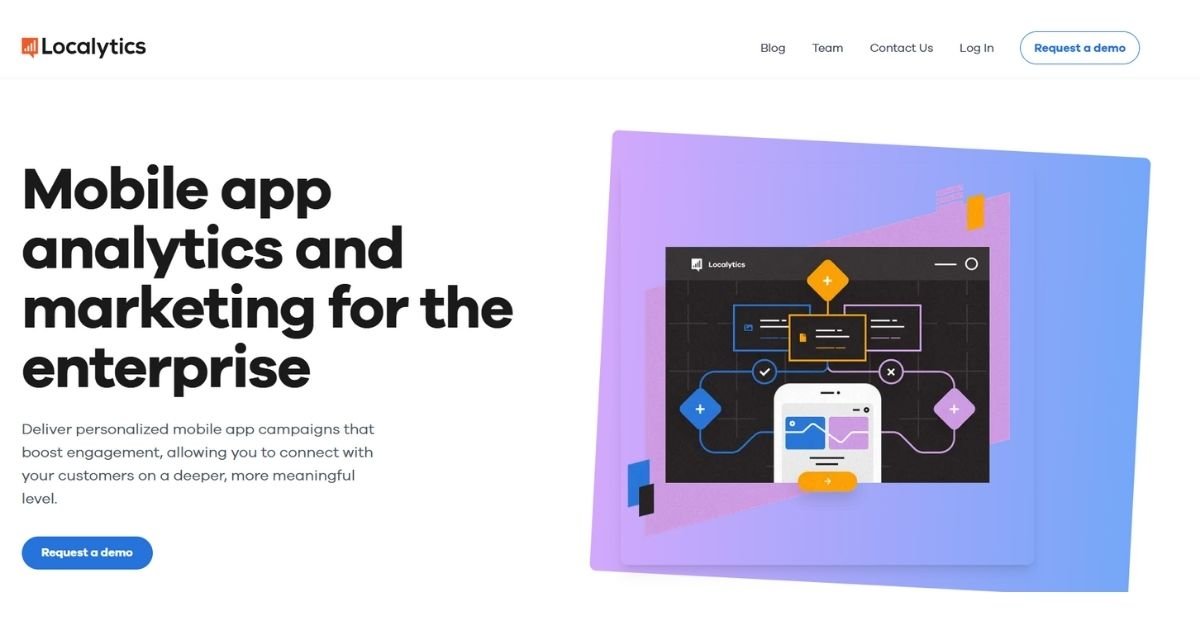
Offers user analytics and mobile CRM features, allowing for rich personalization and in-app messaging based on behaviour.
Price: $99–$200/month for small apps, scaling up to $895+/month.
Features: User Segmentation & Behavioural Targeting, A/B Testing & Optimization
13. Countly –
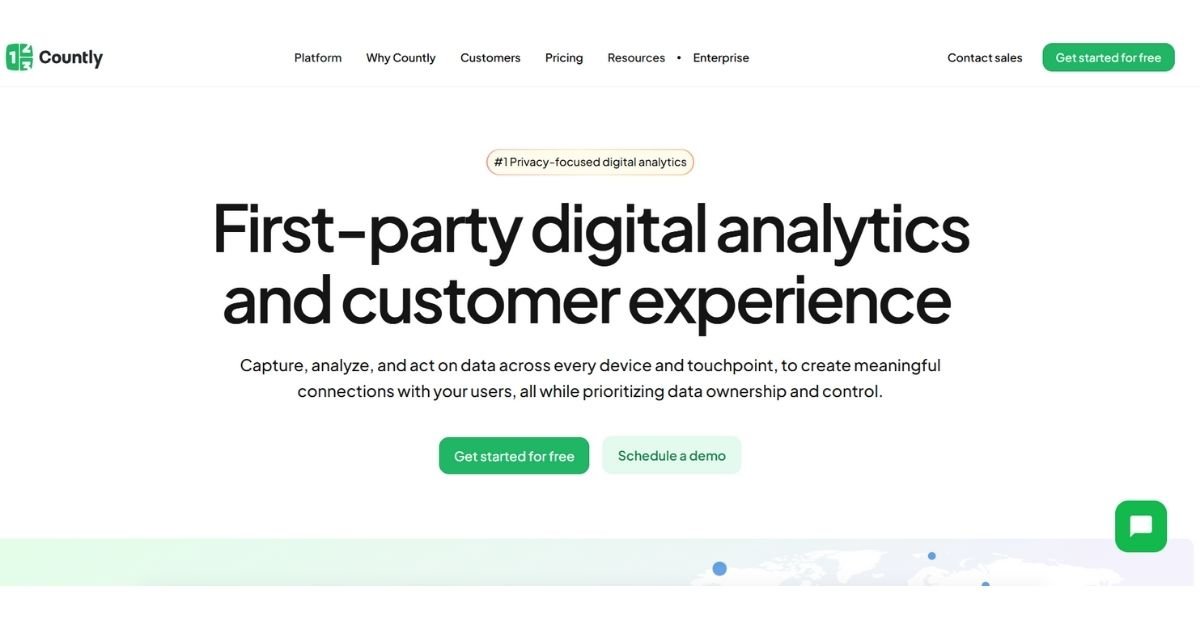
An open-source, privacy-first analytics tool with self-hosting options. It supports push notifications, crash reports, and detailed event tracking.
Price: Free self-hosted; paid cloud plans available
Features: Real-time analytics, plugins, A/B testing, and crash analytics.
Why Use It: Great for privacy-conscious teams and customization.
14. Smartlook –
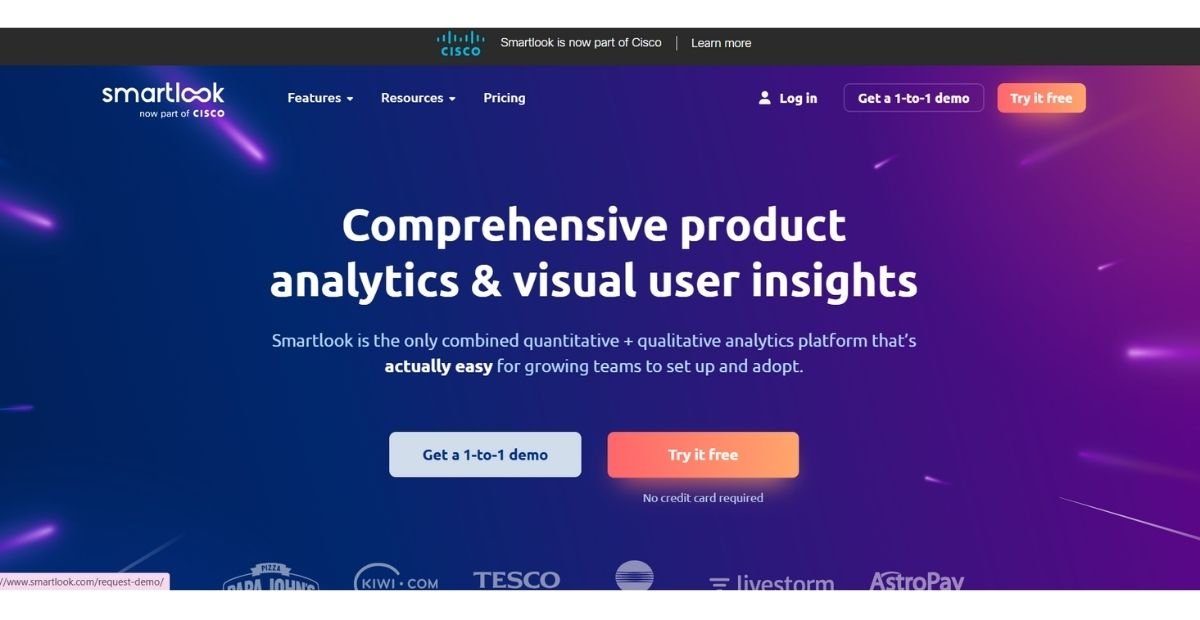
Provides visual behaviour analytics like screen recordings and heatmaps, helping you spot UX issues and improve flow.
Price: Free up to 3,000 sessions/month; paid from $55/month
Features: Session recordings, funnels, heatmaps, console logs.
Why Use It: Powerful for diagnosing bugs and analyzing user interactions visually.
15. Segment –
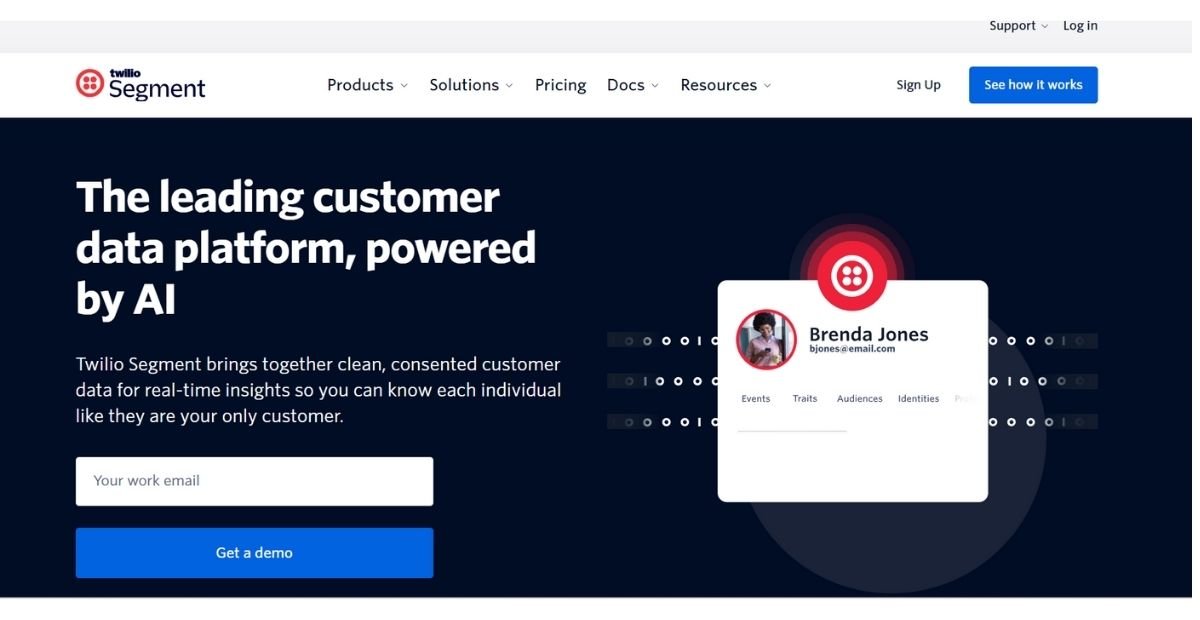
Acts as a customer data platform that pipes data from your app into other tools like Amplitude, Mixpanel, or marketing CRMs with ease.
Price: Free for 1,000 visitors/month; paid starts at $120/month
Features: A Data pipeline that connects your app data to analytics, CRM, and email tools.
Why Use It: Best for syncing data across tools like Amplitude, Intercom, or HubSpot.
These mobile app analytics platforms help teams track installs, improve retention, boost engagement, and scale globally, all by using actionable data. Choosing the right mix depends on your app’s goals, target audience, and marketing stack.
What Are Mobile App Analytics Tools?
Mobile app analytics tools are platforms that track, measure, and report how users interact with your app. These tools help developers and marketers understand user behaviour, identify problem areas, and optimize the user experience for better results.
They capture data like session duration, screen views, clicks, in-app purchases, retention rates, and churn. For example, if users are dropping off after the onboarding screen, analytics tools can reveal that and help you fix it.
How Mobile Analytics Tools Work?
Mobile analytics tools track, collect, and interpret user behaviour inside your app. They work by embedding an SDK (Software Development Kit) into the app’s code. This SDK acts like a sensor recording every user action, from screen taps to navigation paths.
Once installed, the SDK begins sending real-time data to the tool’s cloud servers. It monitors metrics like session length, app installs, churn rates, and in-app purchases. These tools also analyze where users drop off or which features drive the most engagement.
For example, Firebase Analytics logs events such as “level completed” or “checkout started,” letting developers see how users move through an app’s funnel. Mixpanel, on the other hand, offers live insights on feature adoption and user retention, helping product teams adjust quickly.
Many tools also offer user segmentation, letting marketers target specific behaviors. For instance, if users abandon their cart, tools like CleverTap or MoEngage can trigger push notifications to bring them back.
Some advanced platforms like Amplitude and UXCam provide heatmaps and session recordings. These show exactly how users interact with the app, where they swipe, tap, or get stuck.
Sensors and Data Collection Methods
Mobile analytics tools rely on digital sensors and data collection methods to monitor in-app activity. These “sensors” aren’t physical; they’re software components like SDKs that are embedded into the mobile app’s codebase. Once installed, these SDKs quietly track how users interact with the app in real-time.
They capture a wide range of behavioural data: screen views, taps, swipes, time spent on each page, geolocation (with permission), and even device information. For example, an e-commerce app might track when users scroll through products but drop off before checkout. This is made possible by event tracking sensors that fire every time a specific user action is completed.
Passive data collection is another key method. Apps continuously gather background information like session length, crash logs, and device performance without user input. Tools like Firebase and AppDynamics use this to detect bugs or performance bottlenecks instantly.
Some tools also utilize beacons or GPS-based tracking to understand physical location behaviour, for example, retail apps that detect when a user enters a store and send a push notification.
In privacy-compliant apps, anonymous user tracking ensures that data is collected without storing personal identifiers. Platforms offer built-in options for GDPR and CCPA compliance, balancing insight with user privacy.
The combination of real-time software sensors and innovative data collection methods allows mobile analytics tools to deliver precise, actionable insights without interrupting the user experience.
Data Transmission and Cloud Processing
Efficient data transmission and cloud processing are key to real-time mobile app analytics. Here’s how it all works, simplified into key points:
- Event Data Capture at Source: As users interact with an app, tapping buttons, completing purchases, or logging in, each action is captured instantly and labelled as an event.
- Lightweight SDKs Handle Data Transfer: Tools like Firebase, Amplitude, and Mixpanel use lightweight SDKs to transmit user data efficiently without slowing the app down.
- Secure Data Transmission (HTTPS Protocol): All data is transmitted via secure HTTPS to protect user privacy and ensure compliance with international data laws like GDPR and CCPA.
- Batch Processing for Efficiency: To save bandwidth and battery life, events are often batched and sent in bursts rather than one by one, reducing load on the user’s device.
- Real-Time Cloud Processing: Once received, data is pushed to cloud platforms like AWS, Google Cloud, or Azure for immediate processing, filtering, and storage.
- Scalable Cloud Infrastructure: Cloud servers scale up automatically based on data load, ideal for apps with millions of users generating massive event volumes.
In short, fast and secure data transmission combined with bright cloud processing powers the heart of modern mobile analytics, giving businesses real-time visibility with minimal user disruption.
Durability and Scalability of Analytics Systems
When it comes to mobile app analytics systems, durability and scalability are non-negotiable. These systems must handle massive amounts of user data without breaking or slowing down, especially during peak traffic or app updates.
Durability means your analytics data remains safe, even if systems fail or crash. Top platforms like Firebase, Amplitude, and Mixpanel store data on cloud servers with automatic backups, redundancy, and encryption. That means you won’t lose insights even if something goes wrong.
Scalability ensures your analytics system grows with your app. As your user base increases from 10,000 to 10 million, your data tools must still process events in real time, sync across platforms, and deliver accurate reports without delay. Scalable cloud infrastructures like AWS and Google Cloud handle this with ease by adding more computing power on demand.
For example, a gaming app that goes viral overnight needs analytics that can track thousands of in-app purchases per minute. Without a scalable system, this kind of load could lead to missed data, inaccurate revenue reports, or system crashes.
In short, durable and scalable mobile analytics systems are essential for any app planning to grow. They provide the reliability you need today and the power to support tomorrow’s success.
How Long-Term Use Affects SDK Performance?
Over time, the performance of mobile analytics SDKs can impact your app’s efficiency, user experience, and even battery life. While SDKs are built to track essential metrics, using them long-term, especially multiple SDKs, can introduce hidden challenges.
First, SDK bloat becomes a genuine concern. As developers add more SDKs for different tools (analytics, attribution, engagement, etc.), the app’s size increases. A heavier app loads slower and may consume more RAM and CPU resources, leading to lag or crashes, especially on low-end devices.
Second, older SDK versions that haven’t been updated may cause compatibility issues with new OS releases. This can lead to bugs or failed data collection, putting your entire analytics strategy at risk. For example, an outdated analytics SDK may miss tracking key in-app events after an OS update skewing your data.
Third, long-term SDK use may gradually affect battery performance. Some SDKs run background tasks or send frequent data pings, which drain battery and frustrate users. That’s why modern SDKs like Firebase or Adjust now include options for event batching and optimized background syncing to reduce this load.
Regularly auditing your SDK stack, updating to the latest versions, and removing unused integrations are key to maintaining long-term performance. With the proper SDK management, you can keep your app fast, your data clean, and your users happy.
Conclusion
The future of mobile app analytics is brighter, faster, and more predictive. As competition grows and user behaviour shifts, relying on basic metrics won’t cut it. Developers and marketers are moving toward AI-driven insights, real-time tracking, and deeper integration across platforms.
Expect more analytics tools to adopt machine learning for behaviour forecasting, churn prediction, and even automated campaign optimization. Cloud-based platforms will become the standard, offering scalable performance for apps with millions of users. Tools like Firebase, Mixpanel, and Amplitude are already pushing these boundaries globally.